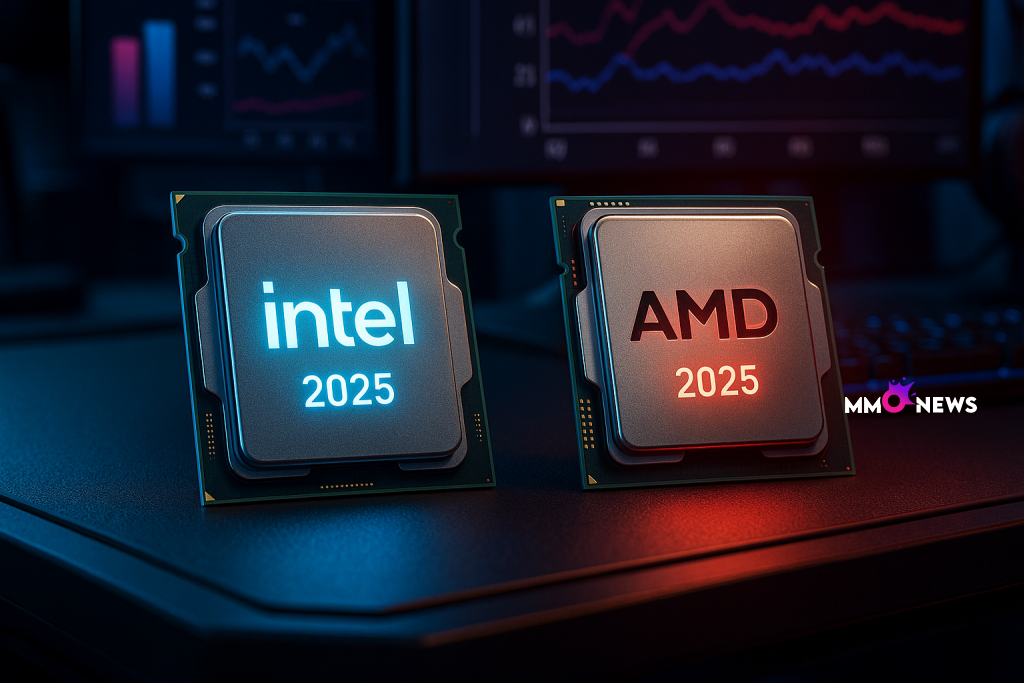PC gaming in 2025 is shaped by CPU design choices that reach far beyond simple core counts. Frame rates and frame pacing depend on how each vendor handles cache, boost behavior, memory support, and thread scheduling under modern Windows builds. This feature compares Intel and AMD using only public, on-record details from official company pages and documentation. The focus stays on technologies that influence high and stable FPS, not third-party tests.
The analysis compiles official product specs, platform notes, and vendor-provided gaming claims. It does not add external measurements or media benchmarks. For foundational context and positioning straight from the source, we begin with an AMD announcement that outlines how the company frames gaming benefits across its 2025 desktop and mobile lines.
On record landscape for 2025
Both vendors target desktop towers and gaming laptops, with product names and platform messaging aimed at esports players and high-refresh enthusiasts. On desktops, AMD organizes around the AM5 socket and Ryzen 7000 and 8000 series families, plus 3D V Cache variants that emphasize game latency. Intel positions its desktop lineup around LGA1700 and its hybrid core approach with Performance cores and Efficient cores, tuned by hardware guidance for the Windows scheduler.
Memory standards matter because they shape latency and bandwidth for games. AMD highlights DDR5 across AM5, coupled with EXPO memory profiles on certified kits. Intel details DDR5 support across current desktop platforms, while allowing DDR4 only on select older motherboards; its current gaming guidance emphasizes DDR5 for consistency and future headroom.
Vendors also state high-level goals that tie to games: stronger single-thread throughput for main game loops, larger and smarter caches for lower latency, and cooperation with Windows to place threads where they run best. Microsoft documents how recent Windows builds schedule across heterogeneous cores, including hardware feedback used to assign foreground tasks; the Windows scheduling doc explains that thread classification and hints can improve responsiveness and performance when supported by CPU telemetry.
Framing the gamer priorities
- Latency-sensitive cache behavior for steady frame pacing.
- Predictable boost for game loops that spike and stall.
- DDR5 tuning and memory profiles that avoid instability.
- Scheduler cooperation that keeps foreground threads on fast cores.
Intel 2025 lineup on record
Intel’s 2025 gaming message builds on its hybrid architecture. Performance cores (P-cores) target latency and burst throughput. Efficient cores (E-cores) scale background and parallel tasks that benefit overall system smoothness during gameplay, such as game streaming, voice chat, or capture tools. Intel’s public briefs describe an L2 and L3 cache hierarchy that feeds high-IPC P-cores, while E-cores help sustain responsiveness under load.
Desktop parts in market and on record feature LGA1700 motherboards with DDR5 memory support and PCIe lanes for discrete GPUs and fast NVMe storage. Boost behavior prioritizes high clocks on P-cores for single-thread performance within thermal and current limits specified by the platform. Intel also emphasizes platform features like PCIe Gen 5 on selected boards, integrated USB bandwidth for peripherals, and chipset links that serve multiple NVMe drives without bottlenecking the GPU.
Thread Director, referenced in Intel’s public materials, offers runtime guidance to Windows so the scheduler can place game threads on P-cores when that is optimal. Background workloads, such as a browser or a capture application, can sit on E-cores to reduce interference with the game’s main thread and render pipeline. When memory speeds and timings are within official support and XMP profiles are applied properly, Intel’s documentation suggests consistent boost and fewer frame pacing dips.
If Intel publishes gaming claims for a generation-to-generation uplift, those charts come with context: named resolutions, presets, test scenes, BIOS versions, memory speeds, OS builds, GPUs, and drivers. When these disclosures are present, Intel marks them as the conditions for vendor-provided results. A formal overview typically appears in the newsroom or an architecture brief that details P-core improvements, L2 size changes, or latency tweaks. For architecture specifics in Intel’s own language, see the Architecture brief, which outlines hybrid design intent, cache organization themes, and scheduling cooperation points.
Desktop design patterns and gaming relevance
- P-cores drive the main game thread and time-sensitive tasks.
- E-cores keep background work off the P-core footprint.
- Cache and memory support shape draw call throughput and scene updates.
- DDR5 helps future-proof bandwidth and improve overall platform balance.
AMD 2025 lineup on record
AMD’s 2025 desktop message centers on AM5 and DDR5, with Ryzen families that include standard and 3D V Cache models. AMD’s chiplet architecture separates Core Complex Dies (CCDs) from an I/O die, allowing cache-heavy CCDs to focus on low latency for games. The company’s 3D V Cache models layer extra L3 cache to keep game datasets closer to the cores, which AMD positions as a benefit for high frame rates and smoother pacing in selected titles.
Ryzen desktop parts list core counts, boost clocks within thermal and current limits, and total cache that may exceed 100 MB on specific 3D V Cache models. AMD’s public materials describe Precision Boost behavior, which raises clock speeds opportunistically within a defined power and thermal envelope, and Curve Optimizer, which enables per-core voltage tuning for advanced users. AMD also highlights EXPO memory profiles, giving validated DDR5 settings that match the CPU and motherboard guides for stability.
On I/O and platform features, AM5 motherboards supply PCIe Gen 4 and Gen 5 lanes for GPUs and storage, plus modern USB and audio implementations used by streamers. Firmware and AGESA updates are integral to AMD’s stability story; AMD encourages users to keep BIOS and chipset drivers current. When AMD publishes vendor-provided gaming claims, the disclosures include named test platforms, memory speeds, GPU models and drivers, OS builds, and the exact game versions with presets. These claims are presented as the company’s own measurements under the listed conditions. For AMD’s own platform and product framing in 2025, see the AMD announcement, which aggregates official news posts and product context across desktop and mobile lines.
Desktop design patterns and gaming relevance
- Chiplet layout feeds cores with large L3 for lower game latency.
- 3D V Cache models target high FPS in memory-sensitive titles.
- Precision Boost balances performance and thermals automatically.
- EXPO guidance helps DDR5 stay stable at performance settings.
Platform ecosystems and upgrade paths
Platform stability affects lifetime FPS. AMD’s AM5 socket rollout comes with statements about long-term support; vendor pages indicate a multi-year lifecycle with ongoing BIOS and AGESA updates. Motherboards span B650/B650E and X670/X670E tiers, with DDR5 across the stack and PCIe Gen 5 available on many models. AMD’s materials recommend matching EXPO memory kits to the CPU and board QVL lists to reduce tuning effort.
Intel’s LGA1700 ecosystem offers a broad range of boards. Current gaming positioning emphasizes DDR5, PCIe Gen 4 and Gen 5, and robust power delivery for sustained boost in modern titles. Intel’s guidance pairs XMP profiles with motherboard validation lists to minimize instability, and it encourages users to apply the latest BIOS and chipset drivers to enable Thread Director interactions and game optimizations.
Firmware notes from both vendors stress that new AGESA or ME/BIOS releases can bring game stability fixes, improved memory training, and scheduler hint refinements. Vendors also list USB controller and storage firmware updates that remove edge-case stutters. For builders, staying current on BIOS and chipset drivers is a practical path to steady frame pacing.
Connectivity and device lanes
- PCIe Gen 5 for GPUs on selected premium boards.
- PCIe Gen 4 widely available for NVMe drives.
- Modern USB for low-latency peripherals and capture devices.
Game-facing technologies that influence FPS
Intel ties gaming smoothness to Thread Director and Windows scheduling. The CPU emits hints about per-thread behavior so Windows can prefer P-cores for the game’s main loop and render submission. Consequently, background processes and tasks like encoding or voice chat get moved to E-cores when possible. Intel’s public guidance also notes that BIOS options may expose core control or gaming modes on some boards, which can be used to influence how threads land.
AMD emphasizes large L3 cache, especially on 3D V Cache models, to keep more game data on chip and reduce trips to memory. The company frames this as a route to higher FPS in titles that respond to cache. Precision Boost seeks headroom automatically, and Curve Optimizer is positioned for advanced tuning with care. AMD’s documentation describes Ryzen Master as a software tool for monitoring and adjustments within limits set by the platform.
Both vendors point to chipset software layers that unlock or refine features. Intel’s chipset drivers and ME firmware ensure the OS sees the right core types and power states. AMD’s chipset drivers expose power plans and cooperative behaviors for Ryzen. Memory profiles, XMP for Intel and EXPO for AMD, are central for repeatable performance.
Practical setup guidance
- Enable the appropriate memory profile (XMP or EXPO).
- Install the latest chipset drivers and BIOS.
- Keep Windows updated to benefit from modern scheduling.
Laptops for gaming in 2025
Mobile platforms package CPU performance with strict power limits and thermal budgets. Intel’s mobile processors offer P-cores and E-cores across multiple power ranges, typically identified as U, P, and H classes or their successors. Vendors list DDR5 or LPDDR5x support, PCIe for discrete laptop GPUs, and display pipeline features for high-refresh panels.
AMD’s mobile portfolio spans thin gaming designs to desktop-replacement class machines. AMD lists package power ranges and integrated graphics specifications where relevant. Several models rely on discrete GPUs and pair with DDR5 or LPDDR5 memory standards. Mobile platform pages also describe power management features and SmartShift-like behavior that allocates thermal headroom between CPU and GPU under system control, improving sustained FPS in supported games.
Both vendors document media engines that handle encode and decode for streaming. Battery-constrained sessions often run at reduced power, so vendors recommend AC power for full boost behavior during gaming. OEM firmware and driver updates from Intel, AMD, and the laptop maker remain important for stability, particularly for high-refresh panels with variable refresh support.
Mobile platform notes
- Match memory type and speed to OEM guidance for best results.
- Use AC power for sustained boost and stable frame pacing.
- Keep system firmware and graphics drivers current.
Vendor provided gaming claims and disclosures
In 2025 materials, each vendor presents gaming results under specific test benches. These disclosures include resolution, presets, driver versions, BIOS and firmware numbers, memory speeds and timings, and OS build numbers. Both companies label these as their own measurements and specify the exact games and scenes used. When reading these pages, treat the numbers as vendor-provided context for their stated advantages or generation-to-generation changes.
Intel usually describes uplift with a named prior generation, listing a GPU partner card, memory configuration, and a selection of titles with specific settings. AMD typically highlights 3D V Cache models in gaming claims and lists a suite of games, with named presets and frame averages taken under the posted conditions. In both cases, the claims reflect the stated setups and tools; they are not third-party measurements.
| Vendor | Claim scope | Test conditions summary |
|---|---|---|
| Intel | Vendor provided FPS or uplift vs prior gen | Named titles, resolution and presets, DDR5 profile, OS build, BIOS, GPU model and driver |
| AMD | Vendor provided FPS or uplift for select models | Named titles, resolution and presets, EXPO memory, OS build, BIOS, GPU model and driver |
Reading claims in context
- Treat results as tied to the listed testbed only.
- Note memory speed, timings, and power limits.
- Watch for updates as BIOS and drivers advance.
Power, thermals, and acoustics on record
Intel documents processor base and turbo power limits and indicates that sustained clocks depend on the motherboard’s VRM design and cooling solution. The company outlines recommended cooler classes for K-series desktops and notes that case airflow influences both CPU stability and GPU temperatures. Adaptive boost and thermal velocity features operate within defined thermal envelopes, raising clocks when temperatures allow.
AMD lists TDP or default TDP ranges for desktop parts and explains how Precision Boost 2 and related features react to thermal headroom. The company explains that sufficient cooling and stable DDR5 profiles help sustain performance during long gaming sessions. For 3D V Cache models, AMD provides guidance that the stacked cache has specific thermal characteristics and that appropriate cooling should be used to maintain clocks within safe limits.
In both ecosystems, builders should pair the CPU with a cooler that meets or exceeds vendor recommendations. Proper case intake and exhaust reduce hot spots, and mounting pressure should follow the vendor’s instructions to avoid mechanical stress on the socket and package.
Practical cooling checklist
- Size the cooler to the CPU’s boost behavior and power envelope.
- Validate case airflow with both CPU and GPU under load.
- Apply memory profiles that match validated QVL kits.
Overclocking, tuning, and safeguards
Intel’s overclocking stance distinguishes between within-spec boosting and user overclocking. The former is automatic behavior governed by power and thermal limits. User overclocking involves tools like Intel XTU and BIOS multipliers, and it can require manual voltage adjustments. Intel’s materials describe that overclocking can impact warranty and should be done with care, using stress tests and thermal monitoring.
AMD brands auto-boosting as Precision Boost, while user-driven tuning falls under PBO and Curve Optimizer. AMD states that enabling these features constitutes overclocking on many SKUs and that results depend on silicon and cooling. Ryzen Master provides a software interface for testing changes, and vendor pages recommend incremental steps and robust cooling.
Both vendors include safeguards like thermal protection and power limiters. Nevertheless, manual tuning remains a user choice with potential risk. For most gamers, enabling XMP or EXPO and keeping firmware current will capture a large share of real-world FPS without manual overclocking.
Safe tuning habits
- Change one variable at a time and test thoroughly.
- Track temperatures, voltages, and clocks in real time.
- Keep a fallback BIOS profile to recover from instability.
Integrated graphics, media, and streaming hooks
Intel lists integrated graphics capabilities on CPUs that include an iGPU. Media engines cover encode and decode for common streaming codecs, including modern hardware-accelerated H.264 and HEVC, and support for newer formats where specified by the product page. Intel highlights software support in popular capture tools that can select the hardware encoder to reduce CPU load during live broadcasts.
AMD provides iGPU details on APUs and outlines the media block’s codec support in official specs. The company points to AMF (Advanced Media Framework) for software integration and notes that modern encoders can offload work from CPU cores, which is useful when playing and streaming on the same system. Several vendor pages explain that dedicated GPUs often handle the 3D load, while the CPU or iGPU media block processes the stream.
For streamers, the practical takeaway is to match encoder settings to hardware support and to keep driver and capture software updated. Doing so reduces frame-time spikes that can come from software encoding on the CPU.
Streaming best practices
- Use hardware encoders where possible for stable FPS.
- Update drivers and capture tools to the latest vendor release.
- Test encoder presets for balance between quality and latency.
Memory and storage considerations
AMD’s AM5 platform supports DDR5 with EXPO profiles that tie frequency and timings to validated kits. AMD’s guidance advises checking motherboard QVL lists for memory modules to ensure proper training and stability. Ryzen IMC behavior can vary by CPU bin, so using a supported kit increases the odds of first-boot success at the rated EXPO speed.
Intel’s DDR5 support pairs with XMP profiles that set timings within module SPD constraints. Intel’s memory guides suggest that board layout, BIOS maturity, and IMC quality all influence high-speed stability. For gaming rigs, the sweet spot usually balances frequency with reasonable timings rather than chasing absolute peak clocks.
Both vendors provide PCIe lane maps on platform pages. PCIe Gen 5 is available on selected desktop boards for GPUs or NVMe drives. PCIe Gen 4 remains common and adequate for most gaming storage tasks, with sequential throughput more than enough for asset streaming in current titles.
Storage layout tips
- Place the OS and key games on a fast NVMe drive.
- Use motherboard heatsinks on Gen 4 and Gen 5 drives.
- Keep firmware on SSDs current when vendors recommend it.
<h2 (Incomplete: max_output_tokens)